So as some may know I bought a new keyboard which I received today. The CM Storm Quickfire Rapid w/ red cherry switches. This is my first actual mechanical gaming keyboard which obviously means it is also my first experience with red cherry switches. I took pictures as I unpacked and set it up which I will include in this review.
I will update this thread again in a week with my final thoughts after spending a week playing multiple games with it such as Battlefield 3, Diablo 3, and maybe MineCraft if I can convince my wife to let me go ahead and buy it lol.
Now lets get into the review. I ordered the keyboard yesterday from Amazon and requested next day delivery. It was shipped FedEx and arrived today around noon. I carefully opened the box and found it to be well packaged which made me feel good.
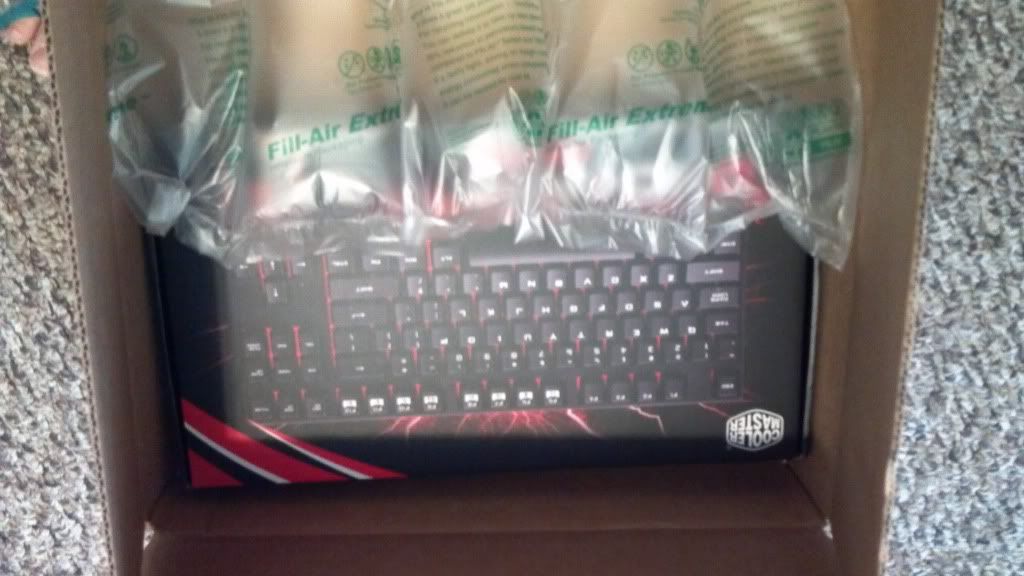
I carefully removed the box from the shipping package and my first impression was "Wow, this thing is heavy!" but I wasn't sure if it was due to contents packed with the keyboard or the actual keyboard itself.

I continued by opening the keyboard box to find the contents neatly and securely packaged which reassured me of the quality of the company I bought from.

The first thing I noticed is the PS/2 adapter included with this keyboard. I want to take a minute to talk about USB vs PS/2. There have been numerous studies over the years on the USB vs PS/2 speeds and they have all shown that PS/2 is significantly faster. Some would argue that 30-60 ms speed differences are hardly noticeable but I assure you after typing with both USB and PS/2 on this keyboard it is noticeable. I even had my wife come type on it without explaining how it was connected and her first reaction was why is it so FAST?!?! So for the truly competitive gamer it is nice that they included the adapter with the keyboard.

Moving on I removed the white protective sheeting on the keyboard and picked it up and it honestly feels like it is the heaviest keyboard I have ever personally had in my hands. Now I know it isn't the heaviest keyboard on the market and to be honest it is actually lighter than my Logitech G110. I think that it just feels like it is heavier because of it's compact design. It weighs in at 2.5 Ibs. It feels very solid and sturdy though so I wouldn't recommend raging on this keyboard it might just hurt you instead lol.
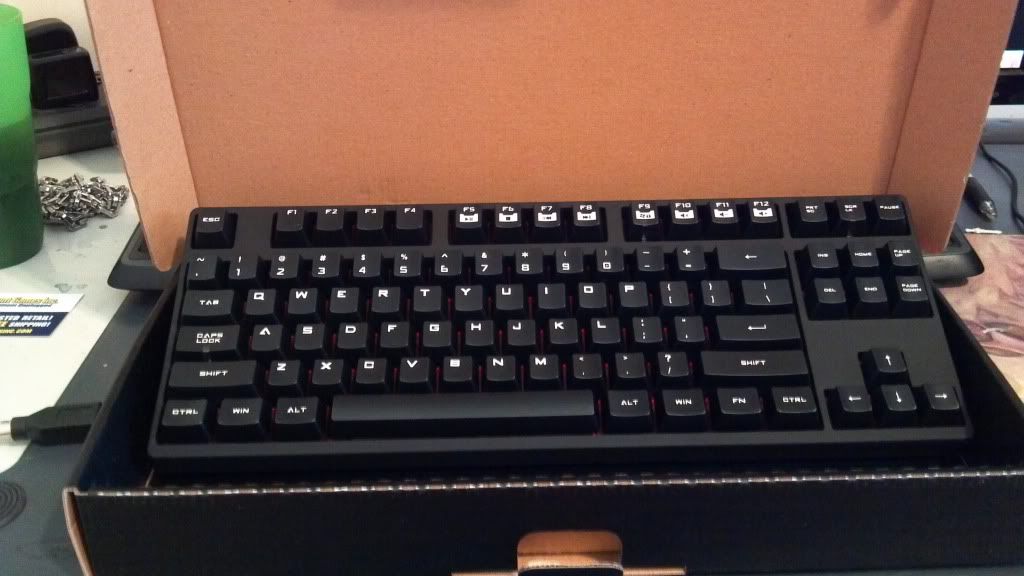
Next I flipped open the rear cardboard flaps in the package to find the USB plug and a small baggy. This keyboard is desined to be compact and easy to transport and I don't know about the rest of you but I hate wrapping my cord around my keyboard whenever I pack it up to move it. By making the cord removable it allows cleaner, safer, and all together better transportation of your keyboard to LAN parties or those who travel regularly. There were also extra red W,A,S,D keys to make relocating your fingers faster for those people who have to shoot a glance at their keyboard when repositioning their fingers and a couple of CoolerMaster keys for replacing win keys if you want. Also in the bag is a plastic key puller which allows you to pull the keys properly and with ease.

Placing the keyboard on my desk in front of my Logitech G110 the size difference is amazing. Now the CM Storm Quickfire Rapid does not have a number pad so If you regularly use a number pad you should consider the CM Storm Quickfire Pro which is pretty much identical to the Quickfire Rapid but is a full size keyboard with number pad. Also this keyboard does not boast all the bells and whistles of some other keyboards which have all kinds of programmable macro keys. However I knew this when I bought it. I mostly play FPS games these days and honestly don't need all the extra keys cluttering my keyboard. So, if you play mostly MMO's or use a lot of macros you may want to consider a larger keyboard with more options.
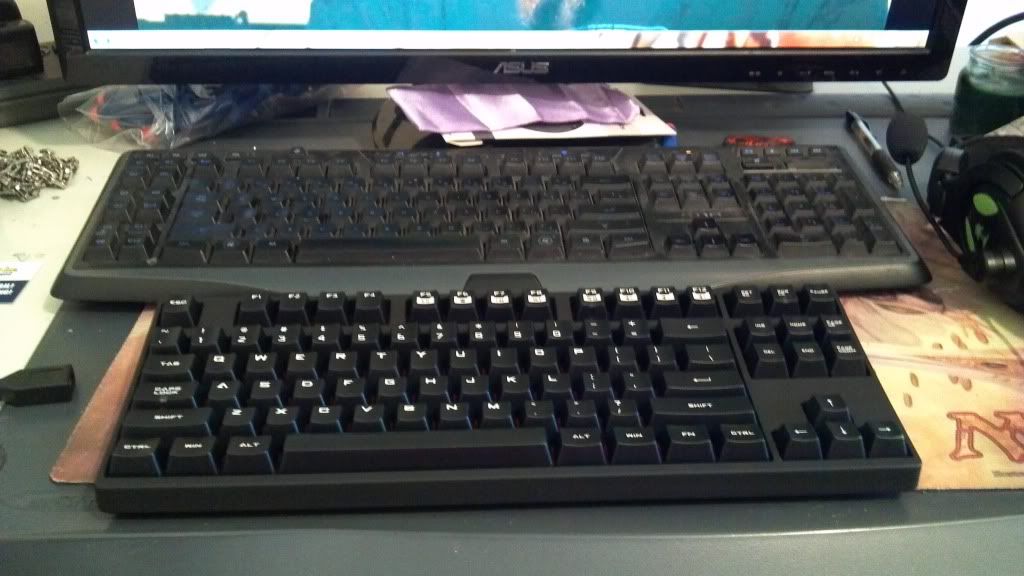
Moving on. I decided to go ahead and replace the W,A,S,D keys with the red keys mainly to see just how easy it is to replace the keys. I must say it took maybe 30 seconds to replace all 4 keys. It is that easy. Also I would like to point out that all of the keys are removable so if you are like me and hate when something drops between your keys and you spend hours trying to get it out removable keys are awesome.

After all of this I finally decided to hook it up to my computer. First with USB which took a minute or so to locate and install all of the proper drivers. My initial reaction to typing on this keyboard was this is going to take some getting used to. The red cherry keys honestly have so little resistance I sometimes think I missed a key but in reality it registered the key stroke. The feel of the light mechanical click as you press the key feels really crisp and smooth. I didn't notice any real difference is speed between my Logitech g110 and the Quickfire Rapid connected through USB.
I then switched to the PS/2 adapter and restarted my computer. I have always felt that ms differences in speeds were not noticeable and people who claimed they were were just trying to justify the extra money spent. I am now one of those people that will tell you the difference is noticeable at least in a keyboard. Typing feels lightening fast and though I haven't tried it in a game yet I am quite positive the difference will be noticeable.
I am honestly happy with my purchase thus far and can't wait to try it out in game.
Check back next weekend when I share my thoughts on in game uses and performance.
I will update this thread again in a week with my final thoughts after spending a week playing multiple games with it such as Battlefield 3, Diablo 3, and maybe MineCraft if I can convince my wife to let me go ahead and buy it lol.
Now lets get into the review. I ordered the keyboard yesterday from Amazon and requested next day delivery. It was shipped FedEx and arrived today around noon. I carefully opened the box and found it to be well packaged which made me feel good.
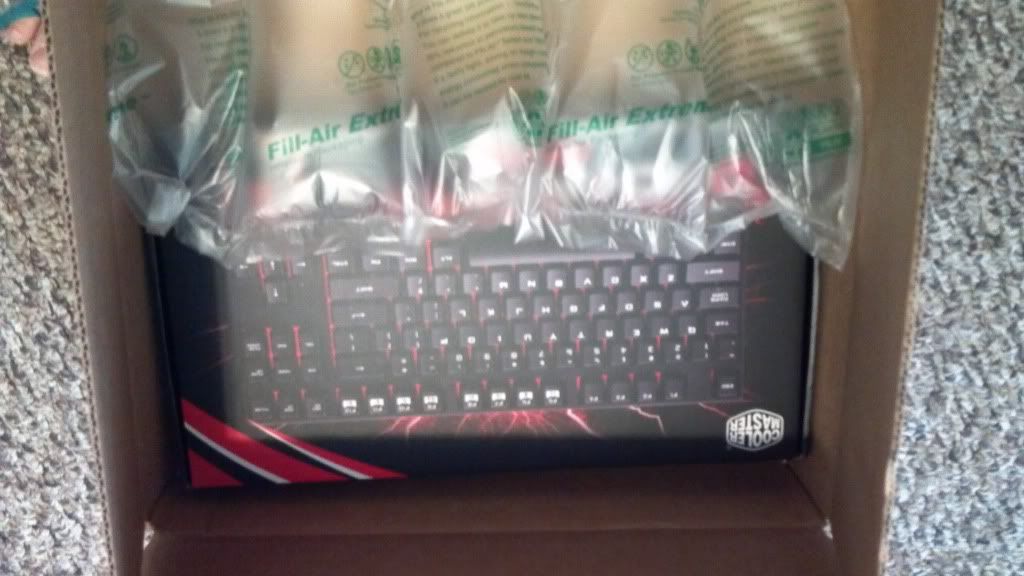
I carefully removed the box from the shipping package and my first impression was "Wow, this thing is heavy!" but I wasn't sure if it was due to contents packed with the keyboard or the actual keyboard itself.

I continued by opening the keyboard box to find the contents neatly and securely packaged which reassured me of the quality of the company I bought from.

The first thing I noticed is the PS/2 adapter included with this keyboard. I want to take a minute to talk about USB vs PS/2. There have been numerous studies over the years on the USB vs PS/2 speeds and they have all shown that PS/2 is significantly faster. Some would argue that 30-60 ms speed differences are hardly noticeable but I assure you after typing with both USB and PS/2 on this keyboard it is noticeable. I even had my wife come type on it without explaining how it was connected and her first reaction was why is it so FAST?!?! So for the truly competitive gamer it is nice that they included the adapter with the keyboard.

Moving on I removed the white protective sheeting on the keyboard and picked it up and it honestly feels like it is the heaviest keyboard I have ever personally had in my hands. Now I know it isn't the heaviest keyboard on the market and to be honest it is actually lighter than my Logitech G110. I think that it just feels like it is heavier because of it's compact design. It weighs in at 2.5 Ibs. It feels very solid and sturdy though so I wouldn't recommend raging on this keyboard it might just hurt you instead lol.
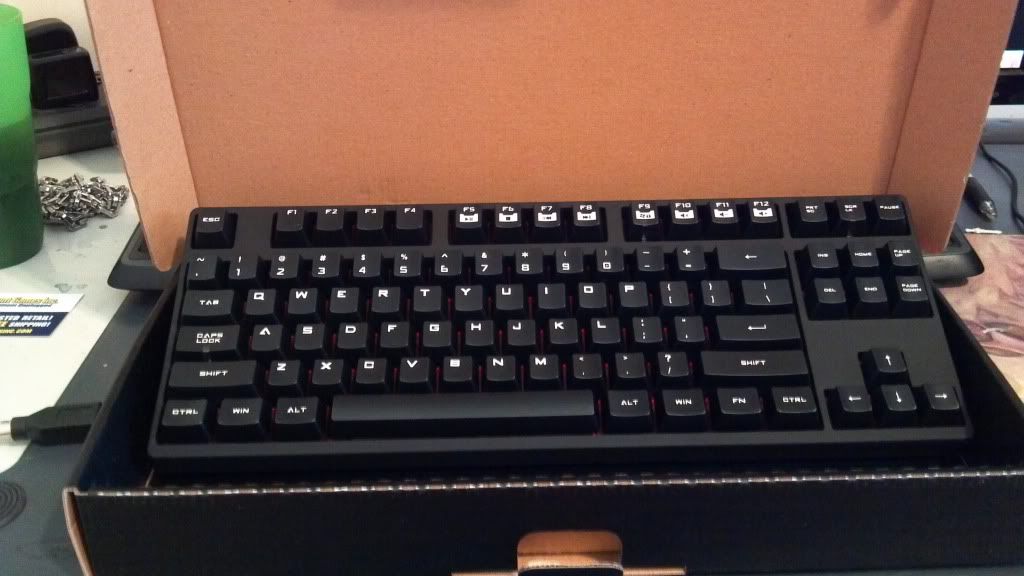
Next I flipped open the rear cardboard flaps in the package to find the USB plug and a small baggy. This keyboard is desined to be compact and easy to transport and I don't know about the rest of you but I hate wrapping my cord around my keyboard whenever I pack it up to move it. By making the cord removable it allows cleaner, safer, and all together better transportation of your keyboard to LAN parties or those who travel regularly. There were also extra red W,A,S,D keys to make relocating your fingers faster for those people who have to shoot a glance at their keyboard when repositioning their fingers and a couple of CoolerMaster keys for replacing win keys if you want. Also in the bag is a plastic key puller which allows you to pull the keys properly and with ease.

Placing the keyboard on my desk in front of my Logitech G110 the size difference is amazing. Now the CM Storm Quickfire Rapid does not have a number pad so If you regularly use a number pad you should consider the CM Storm Quickfire Pro which is pretty much identical to the Quickfire Rapid but is a full size keyboard with number pad. Also this keyboard does not boast all the bells and whistles of some other keyboards which have all kinds of programmable macro keys. However I knew this when I bought it. I mostly play FPS games these days and honestly don't need all the extra keys cluttering my keyboard. So, if you play mostly MMO's or use a lot of macros you may want to consider a larger keyboard with more options.
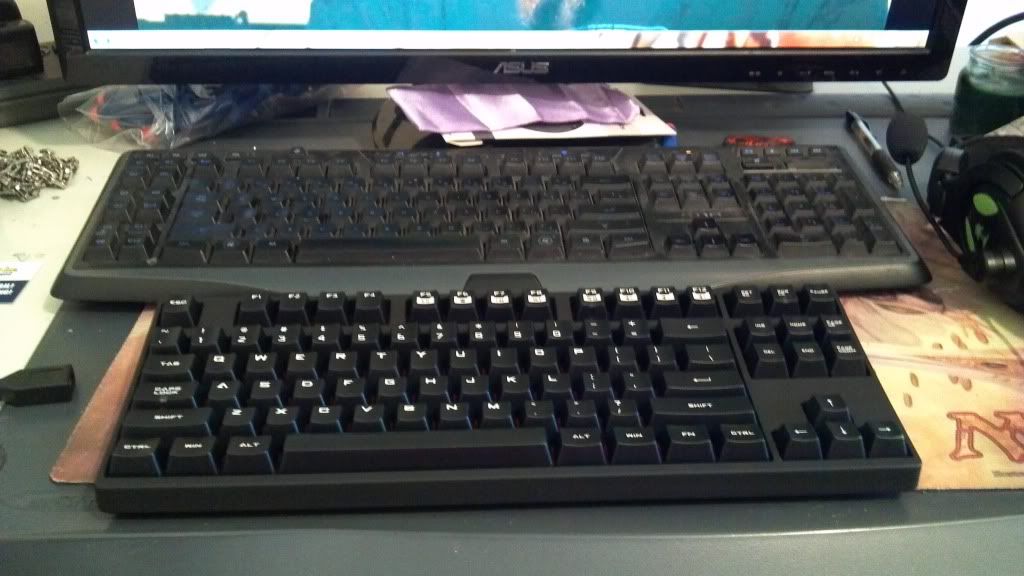
Moving on. I decided to go ahead and replace the W,A,S,D keys with the red keys mainly to see just how easy it is to replace the keys. I must say it took maybe 30 seconds to replace all 4 keys. It is that easy. Also I would like to point out that all of the keys are removable so if you are like me and hate when something drops between your keys and you spend hours trying to get it out removable keys are awesome.

After all of this I finally decided to hook it up to my computer. First with USB which took a minute or so to locate and install all of the proper drivers. My initial reaction to typing on this keyboard was this is going to take some getting used to. The red cherry keys honestly have so little resistance I sometimes think I missed a key but in reality it registered the key stroke. The feel of the light mechanical click as you press the key feels really crisp and smooth. I didn't notice any real difference is speed between my Logitech g110 and the Quickfire Rapid connected through USB.
I then switched to the PS/2 adapter and restarted my computer. I have always felt that ms differences in speeds were not noticeable and people who claimed they were were just trying to justify the extra money spent. I am now one of those people that will tell you the difference is noticeable at least in a keyboard. Typing feels lightening fast and though I haven't tried it in a game yet I am quite positive the difference will be noticeable.
I am honestly happy with my purchase thus far and can't wait to try it out in game.
Check back next weekend when I share my thoughts on in game uses and performance.


 .
.





Comment