Originally posted by Ralphie
View Post
Originally posted by TypeG
View Post


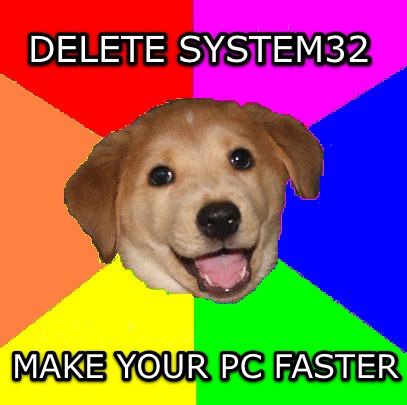


Leave a comment: