I used to have a program that did it, but I want to copy this CD and burn it by ripping it since I don't have a DVD burner, anyone here good at this?
CPMike always helped me before but he's been away this weekend, can someone else help me and walk me through this and let me know which programs I need to get so I can rip this DVD and burn it for free?
Thanks mucho!
CPMike always helped me before but he's been away this weekend, can someone else help me and walk me through this and let me know which programs I need to get so I can rip this DVD and burn it for free?
Thanks mucho!


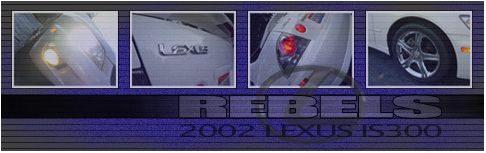



Comment