I have the hulog data logging interface, and Im using freelog. Im getting really slow readings. my computer has an amd 1.2 ghz possessor and 224 mb of ram. what can I do to speed it up?
Announcement
Collapse
Please DO NOT Post In The General Section
From this point on until otherwise briefed, posting in the general section of Performance Tech is prohibited. The only thing to remain here will be the stickies. We would just delete this section, but that would cause unintended results.
The majority of the threads created can appropriately be placed in one of the Performance Tech sub-forums or Technical; and the posting of them here is detrimental to the activity of said forums. If you have any questions about where you need to place your thread PM me or one of the other mods.
For the most part you all have caught on without this post, but there have been a few habitual offenders that forced me to say this.
Everyone will get a couple of warnings from here on out, after that I just start deleting threads.
Again if you have any questions, PM me or one of the other mods.
The majority of the threads created can appropriately be placed in one of the Performance Tech sub-forums or Technical; and the posting of them here is detrimental to the activity of said forums. If you have any questions about where you need to place your thread PM me or one of the other mods.
For the most part you all have caught on without this post, but there have been a few habitual offenders that forced me to say this.
Everyone will get a couple of warnings from here on out, after that I just start deleting threads.
Again if you have any questions, PM me or one of the other mods.
See more
See less
freelog slow data loging
Collapse
X
-
On the Wideband tab, under the settings, make your hits box lower.
Disable the last check box in that same tab."enable quad cell averaging"
Besides that, the only way you'll get faster readings is by getting a faster computer, lol.
I don' think freelog has the option to mess with the refresh/sample rate.
CrzyTuning now offering port services
Comment
-
i wouldnt think that your computer is what is making it slow, I mean the information coming through is that of a voice modem is it not?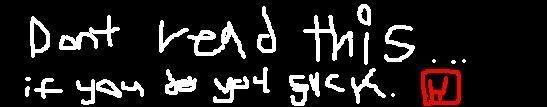
"You've done more threatening prescription drugs..."
"the character of a man can be judged by how he takes his criticism"
"Quoting yourself is like, masturbation" -Starchland
Comment
-
according to task manager the program is only using 5k memory. it eats up all the cpu resources it can. the buad rate under usb serial port properties was 9600 under device manager. according to everything I see in device manager, the usb devices are in com4 and when I select com4 in freelog it logs data from the ecu, but loopback and sanity test fail on com4. this computer isnt that great but I think it should do better than a 1400 ms interval between data sets. im going to try to set the braud rate to match and see if that works.spin city
Comment
-
yeah maybe check around with your settings and maybe look into drivers,etc.
Im just thinking the information flowing out of a diagnostic port from a piece of equipment from 1992 is tripping your computer up, then something is up at the computer end.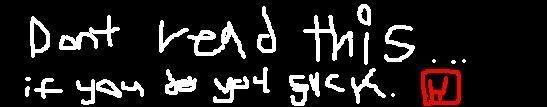
"You've done more threatening prescription drugs..."
"the character of a man can be judged by how he takes his criticism"
"Quoting yourself is like, masturbation" -Starchland
Comment
-
I updated the drivers and messed around with a bunch of settings and still no luck. this computer is a pos. if I look for a new laptop what should I look for to have a decent speed while logging? what setups are you all using and what kind of speed are you all getting with data logging?Last edited by dbsharp; 10-05-2007, 03:10 PM.spin city
Comment
-
Laptop speed has a huge impact on how fast you datalog.
But you shouldn't need any drivers for datalogging with a hulog/hondalog cable. I didn't(maybe I already had the drivers since I also have moates burn1, and it all comes in one folder).
But yea, baud rate NEEDS to be at 38400, latency set to 1. Try com1. If it's being used, use it anyways.
I'm currently using a pos laptop too. Not sure how fast it is really, but I get decent logs.
Make sure you don't have your anti virus running, or anything else.
CrzyTuning now offering port services
Comment

Comment